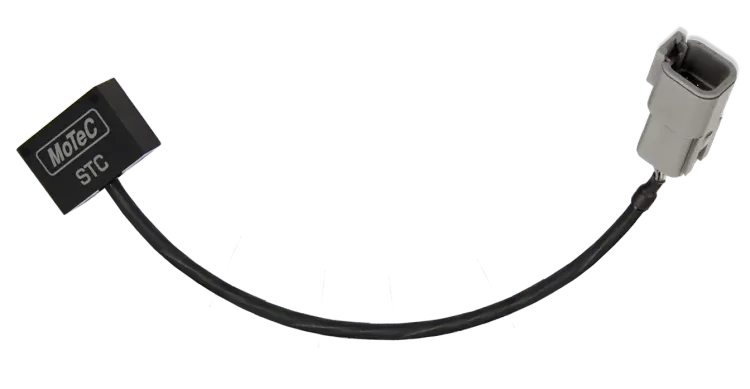Most MoTeC devices need to be connected to a PC or laptop to configure the device or to download data from the device.
To find the required connection hardware, look up the device that needs to be connected in the following table and the corresponding MoTeC Device Port.
The preferred connection method will determine the PC port to connect to and the hardware required to do so. If this preferred PC port is not available, there may be an alternative connection method.
PC - preferred connection method
AC - alternative connection method
S - connection using alternative device port (slow)
| For detailed information on the connection hardware, click on MoTeC Device Port type | ||||||||
|---|---|---|---|---|---|---|---|---|
MoTeC Device Port |
Serial Logic Level |
Serial RS232 |
CAN |
USB |
Ethernet |
|||
PC Port |
Serial |
USB |
Serial |
USB |
Parallel |
USB |
USB |
Ethernet |
Connection Hardware |
PCI or CIM |
PCI or CIM + USB to Serial |
Serial Cable |
Serial Cable + USB to Serial |
CAN Cable |
UTC |
USB Cable |
Ethernet Cable |
| ECUs | M4 M48, M8 |
PC |
AC |
|||||
M4 M2R, MLS |
PC |
AC |
||||||
|
M84, M400, M600, |
AC |
PC |
||||||
|
M1 |
PC |
|||||||
| Display and Logging | ||||||||
C125 |
PC |
|||||||
CDL3 |
PC |
|||||||
SDL3 |
PC |
|||||||
SDL |
S |
S |
PC |
|||||
ADL3, EDL3 |
PC |
|||||||
ADL2, EDL2 |
S |
S |
S |
S |
PC |
|||
ADL, EDL |
S |
S |
AC |
PC |
||||
ACL |
PC |
|||||||
| Other Products | ||||||||
PLM |
PC |
AC |
||||||
LTC, LTCD |
PC |
|||||||
BR2, DBW4 |
AC |
PC |
||||||
MDC, MDC2, SDC, SDC2, SDC3 |
AC |
PC |
||||||
PDM16, PDM32, PDM15, PDM30 |
PC |
|||||||
RTC |
PC |
|||||||
| Telemetry | PC |
AC |
||||||